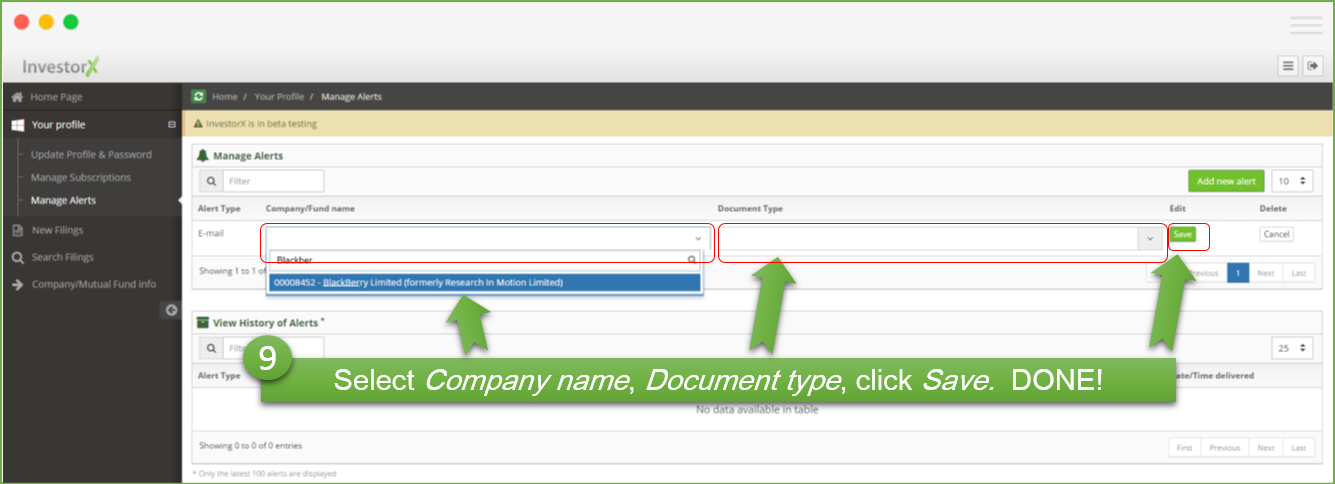-
 We make searching for public filings easyOur online tutorials
We make searching for public filings easyOur online tutorials
Searching filings on InvestorX is easy. Watch a quick introductory video.
Setting up alerts is easy. Here we'll show you how!
Just 3 easy steps 1 2 3
Need step by step instructions? Follow the steps below!
This tutorial assums you don't have an account with InvestorX, if you do.. jump to step 5.
Registration is required to setup / receive alerts. This is how we remember your selections. We only need your First and Last name and your email. You can also include your telephone number for future SMS delivery, but you can always supply it later.

Enter your information and click "Register"
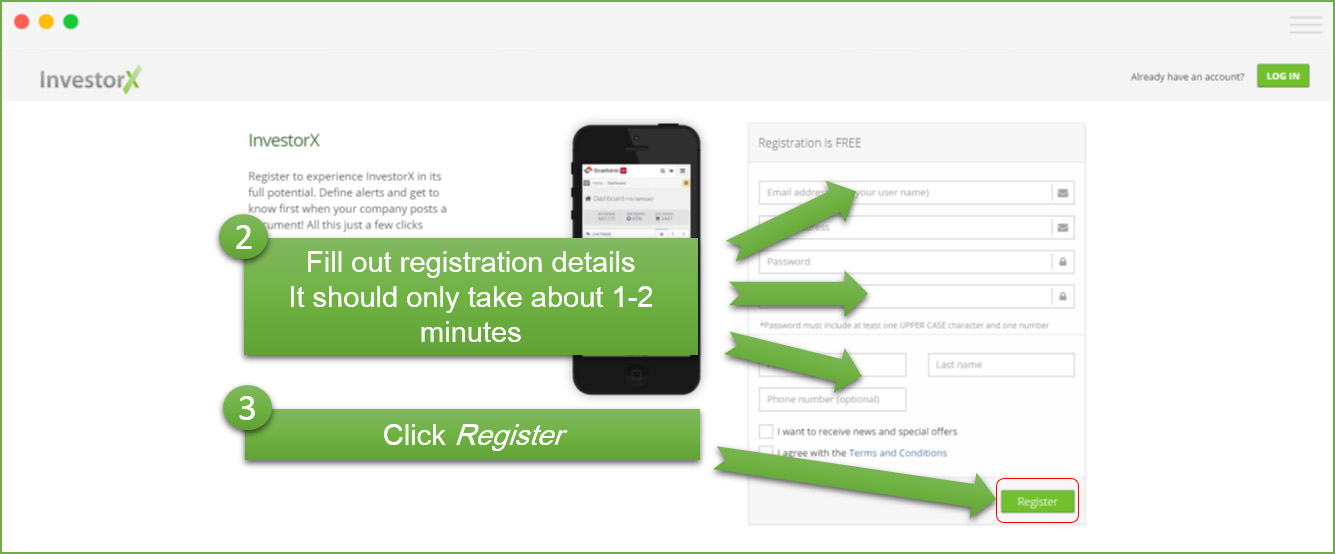
Activation is needed to validate your email address. Once your're done with registration we will immediately send you an activation email. Follow instructions in the email to activate your account (all it typically takes is clickling a link)
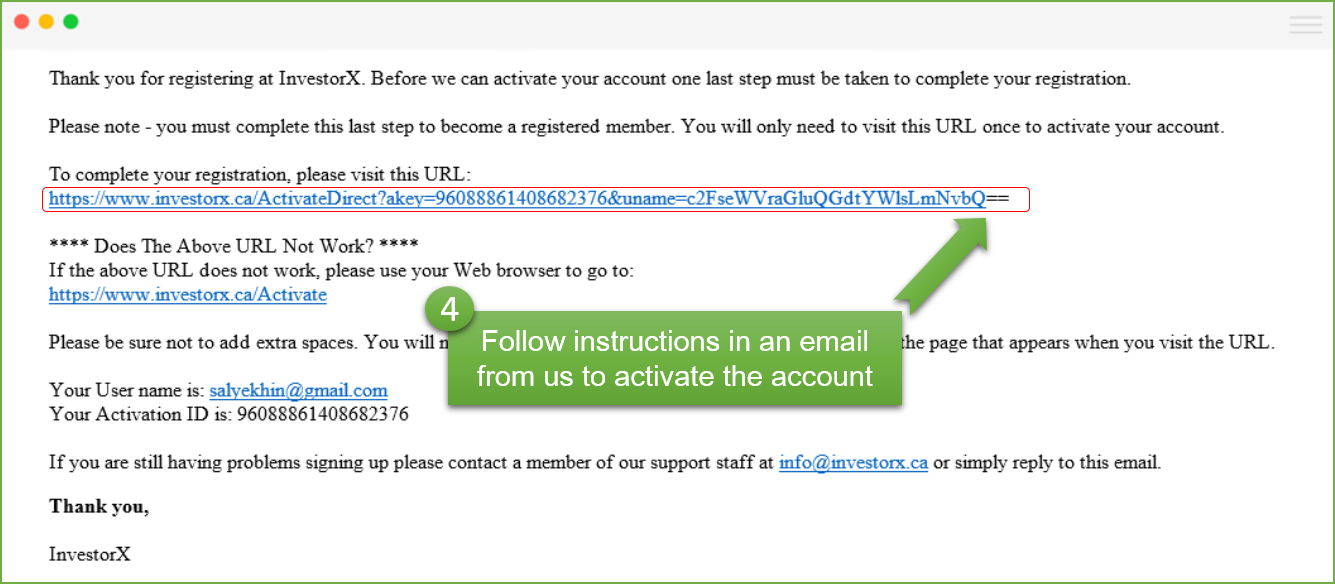
Use your ID and password to login to your account. If you forgot your password, use the link below the password field to reset your password.
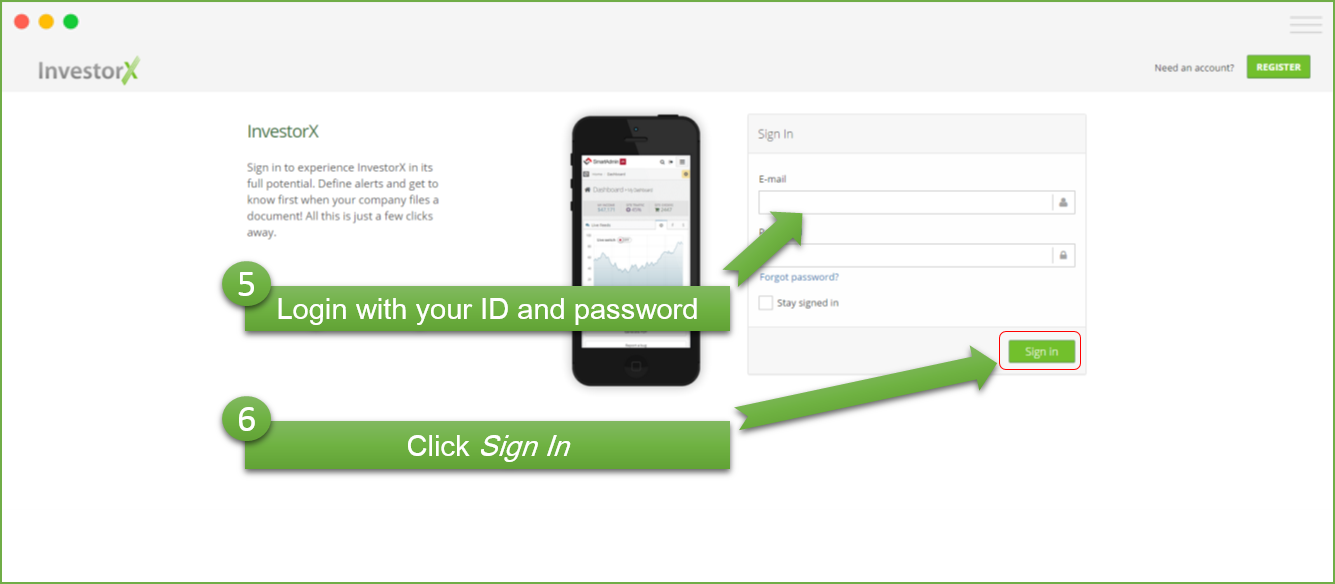
Click "Manage Alerts" and then "Add new alert"

Start by typing company / mutual fund name you're interested in. Do the same for document type. InvestorX will automatically suggest and help you choose the entries. Alert types are grouped by categories for your convenience. Need news releases? Select this category and be notified when any news release is published (preliminary or final) - so you won't miss anything important.
We will deliver alerts to your email address
You can setup up to 5 alert combinations for free. There is no limit on the number of alerts you may receive, however, if you want to setup more than 5 alert combinations, consider one of our service plans - they are just a few dollars per month.